Original Traditional Chinese Version of RTKXI (三國志11)
Version : 1.0.0.0 [Download Install Disk, Game Disk]Release date : 2006/07/27
Traditional Chinese version of the game
Version : 1.1.0.0 [Download]Release date : 2006/08/31
Apply on : 1.0.0.0
- Improvements to AI programs.
Fix the following problems :
- When a clan is newly established and reorganized, it will happen that a clan without a city can be created.
- The blood relationship and interpersonal relationship of the new generals may be incorrectly set
- When the corps is automatically organized, the generals who are higher than the main general, the number of soldiers, and the commander can be compiled as deputy generals.
Fixed a situation where you could pass the level even if all the conditions were not met in the game teaching
Adjust the following :
- The conditions under which the event occurred and when it occurred.
Change the following :
- Adjusted the order and conditions for displaying some of the calculated messages.
- Corrected typo and semantically incorrect messages.
- Other minor adjustments and corrections.
Version : 1.2.0.0Release date : 2007/09/14
Apply on : 1.1.0.0
Fix the following problems :
- When a warrior with the special skill "Fortune" is defeated in a duel, he will die in battle. .
- When changing the background of the middle map to military rations, it may not work properly.
- If the new general's affinity is set at the beginning of the game, if the general has died, the affinity value will be abnormal.
- The consumption of military rations and the situation where the predicted value of military rations is wrong.
- Corrected the way the fire meter judges the special skill "Vulcan".
- When playing a movie in full screen, the image may not be displayed.
- When creating a new general on Windows Vista, the change candidate window for inputting names, etc. could not be displayed.
Change the following :
- Other minor adjustments and corrections.
Version : PK 1.1.0.0 [Download PK Disk, NoCD EXE for Windows 10]Release date : 2007/09/01 ?
Apply on : 1.0.0.0 ~ 1.2.0.0
Note : there is no PK 1.0.0.0 in TC version, by installing PK disk the game version becomes PK 1.1.0.0.
Version : PK 1.2.0.0 [Download]Release date : 2007/09/10
Apply on : PK v1.1.0.0
Fix the following problems :
- When playing a movie in full screen, the image may not be displayed.
- When creating a new general on Windows Vista, the change candidate window for inputting names, etc. could not be displayed.
Safedisc 4.60.00 General purpose NoCD Patch [Download]How to use
Select a protected executable file from the file selection dialog
Corresponding file (must be filled)
-Protected by Safedisc 4.60.00
-Executable file (not DLL)
-Safedisc version number is stored from $ FF4
・ Code is stored from $ 1000
Main titles
・ Romance of the Three Kingdoms 11
・ Call of Duty 2
・ Harlem & Harlem
Cautions / exceptions
・ Need for Speed Most Wanted → Since the version number is not stored from $ FF4, ×
Note 1 : Most of the info are translated by Google
Note 2 : references :
Official site*********************************************************************
How to install the game :1. Go to the control panel and set the system locale language to Chinese(Traditional, Taiwan):

2. Mount the Install.mdf by using
virtual clone drive :
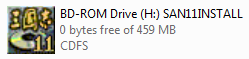
3. Run the autoran of the disk and click on Install button :

4. Continue the installation by clicking on Next button :
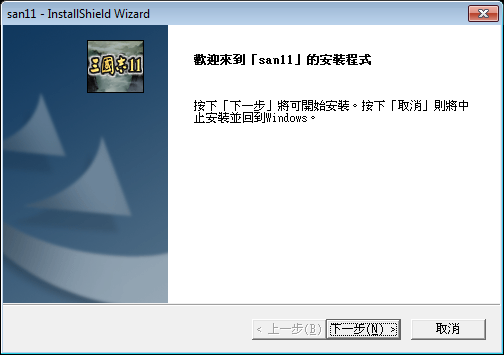
5. When the following windows pops up, mount the Game.mdf and then click OK :
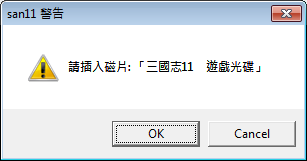
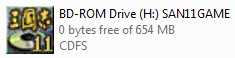
6. Wait to finish the installation :

7. Apply the Update patch v1.1 (1.1.0.0) :

8. Apply the NoCD patch :
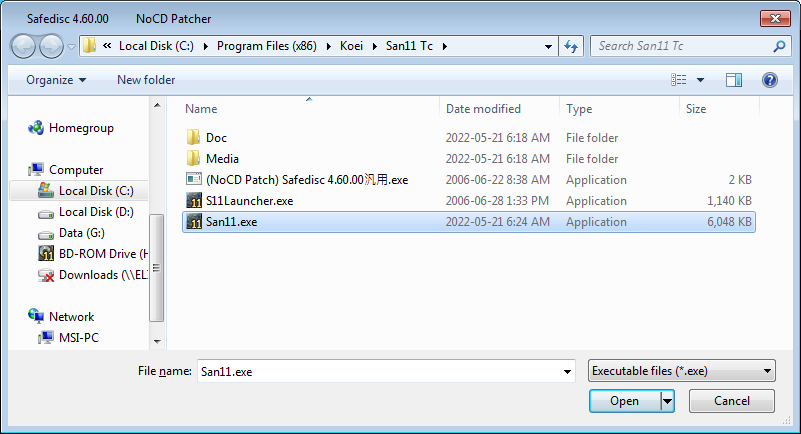
9. Run CMD then enter this command : sc config secdrv start= demand

10. Now you can run the game :



11. Go on if you want to install PK Version. Mount the PK.mdf by using
virtual clone drive :

12. Run the autoran of the disk and click on Install button :

13. Apply the Update patch PK v1.2 (1.2.0.0) :

14. Apply the NoCD patch :

15. Now you can run the PK Version of the game :
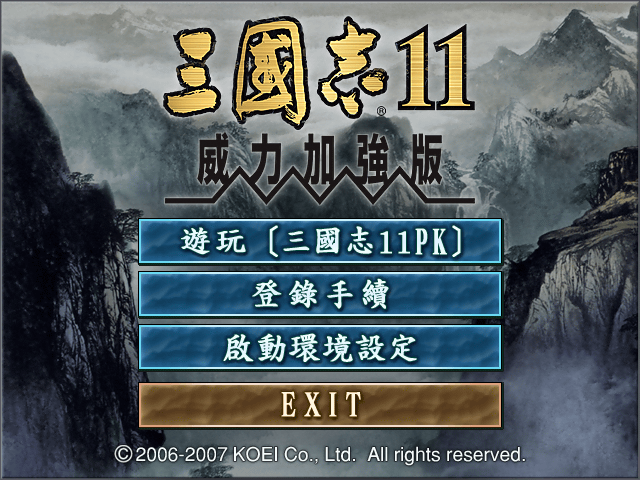

16. You can check the version of the game : right click on San11.exe then properties > version tab > File Version




